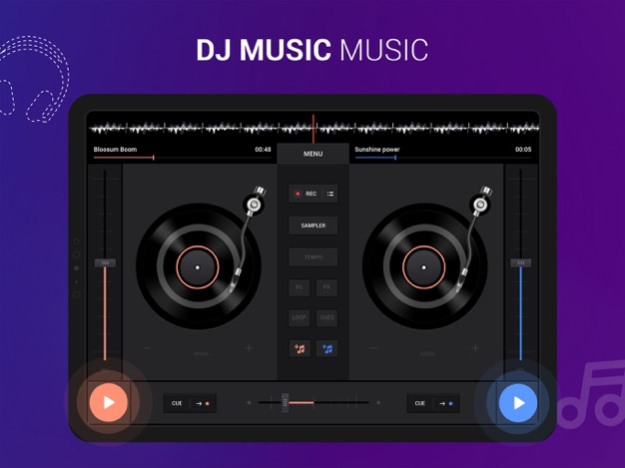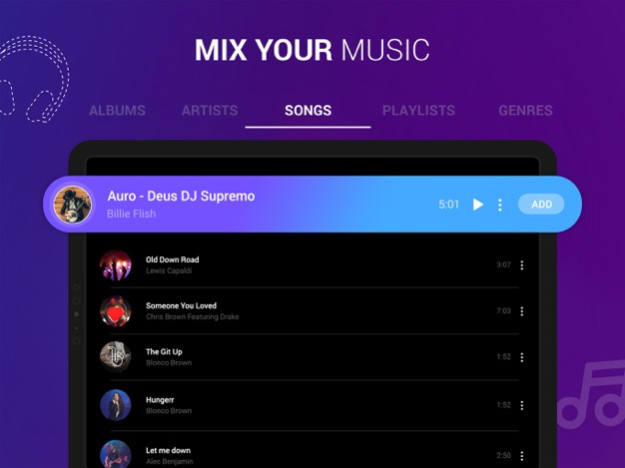DJ Mixer - DJ Music Mixer App
Free Version
Publisher Description
DJ Mixer is a free, robust and powerful party-proof virtual turntable for DJs which enables you to mix, remix, scratch, loop or pitch your music in the palm of your hands.
Designed to be user friendly, social and responsive, you now have the keys to mix your music and rule the party.
DJ Music Player is a music player with a super cool 3D DJ user interface in a virtual 3D world where the Dj machine is floating in the virtual area.
Mix in perfect way
• Discs with album arts
• Stable sync: one-press, and the 2 tracks never go out of phase
• Central control to play/pause next/previous both the discs
• Customizable, manual pitch range (4, 8, 16, 32, 100%).
• Autofade ( Automatic Crossfade ) with adjustable timer & ON/OFF feature
• Parallel waveforms mode to visually check if your tracks are synced
• Button click fade – it's like autofade on clicking the buttons
• Smart-seek: tap on the waveform to fast-forward & get a seamless jump
• DJ Mixer - Manual song shift slider / crossfader
• turntables, full-fledged 3-band EQ mixer - with DJM EQ preset
• Mixer with playlist, equalizer, volume controls and many features in DJ Music Player
Key features:
• 2 virtual turntables with cross fader
• Customise your decks with up to 7 skins!
• Unique scratch engine and disc physics
• Access and browse your mp3 music library by folder, artist, album, name
• Edit and re-order playlist
• 8 sound effects: Flanger, Phaser, Gate, Reverb, Bit crusher, 3D, Brake and FlippingDouble
• 3-bands equaliser for each deck
• 10 customisable sample pads
• DJ Mixer Low allows latency: music reacts instantly to your actions
• One CUE/RECALL point per deck
• IN/OUT and beat based loops in DJ Music Player
• Pre-Cueing with headphones or Y-cable
• DJ Music Player detection: detect the key of the songs and know which tracks sound good together
• Live record your mixes with the built-in recorder in DJ Music Player
• Auto-mix feature (random & playlist modes)
• Share your mixes on the SoundCloud social network
• Live sound spectrum view with beats detection and zoom
• DJ Mixer will use your wave and mp3 music library
• Share with friends on social networks with Facebook, Tweeter or Google+
DJ Mixer is an advanced DJ Music player application suitable for everybody whether you are a novice or a pro. You can use it as a standard free music player, to play your mp3 files.
Privacy Policy:- https://tinyurl.com/ymy7vry4
Terms of use:- https://tinyurl.com/y936sy3n
* Payment will be charged to your iTunes account at confirmation of purchase.
* Your subscription will automatically renew itself, unless auto-renewal is turned off at least 24 hours before the end of the current period.
* Your account will be charged for renewal within 24 hours prior to the end of the current period.
* You can manage your subscriptions and turn off auto-renewal by going to your Account Settings in the iTunes Store.
* If offered, if you choose to use our free trial, any unused portion of the free trial period will be forfeited when you purchase a subscription to that publication, where applicable
If you like the app, please leave us a feedback as review for DJ Mixer!
About DJ Mixer - DJ Music Mixer App
DJ Mixer - DJ Music Mixer App is a free app for iOS published in the Audio File Players list of apps, part of Audio & Multimedia.
The company that develops DJ Mixer - DJ Music Mixer App is Denial Polo. The latest version released by its developer is 1.0.
To install DJ Mixer - DJ Music Mixer App on your iOS device, just click the green Continue To App button above to start the installation process. The app is listed on our website since 2023-11-08 and was downloaded 25 times. We have already checked if the download link is safe, however for your own protection we recommend that you scan the downloaded app with your antivirus. Your antivirus may detect the DJ Mixer - DJ Music Mixer App as malware if the download link is broken.
How to install DJ Mixer - DJ Music Mixer App on your iOS device:
- Click on the Continue To App button on our website. This will redirect you to the App Store.
- Once the DJ Mixer - DJ Music Mixer App is shown in the iTunes listing of your iOS device, you can start its download and installation. Tap on the GET button to the right of the app to start downloading it.
- If you are not logged-in the iOS appstore app, you'll be prompted for your your Apple ID and/or password.
- After DJ Mixer - DJ Music Mixer App is downloaded, you'll see an INSTALL button to the right. Tap on it to start the actual installation of the iOS app.
- Once installation is finished you can tap on the OPEN button to start it. Its icon will also be added to your device home screen.